
Mark your calendars because on July 24th, women around the world are coming together to celebrate strength on Global Sports Bra Squad Day!
The #SportsBraSquad is a movement dedicated to redefining what it means to be strong. Because strength isn't about how you look. It's about how you feel.
So grab your Badass Lady Gang or join us virtually on July 24th and let’s celebrate our strength! Then, create your #SportsBraSquad moment to share on social media!
Don’t forget to tag us @BadassLadyGang and use the hashtag #SportsBraSquad! This sports bra squad day, we’re showing the world that strength comes in all shapes and sizes!
Here are a few tips for creating your photo.
1. Upload Image
- Hit the ‘Upload Image’ button to upload your photo library or to take a photo.

2. Edit
- Drag your image around the frame to move it.
- Scale and roate as needed.

3. Download
- Note, the download may take a few seconds.
a) On iPhone with Safari
i) When you’re ready to generate your Sports Bra Squad image, hit the ‘Download’ button.
- Select download.
- Click the down arrow in the upper right corner to access your downloads.

- Select your image.
- In the bottom right corner, select the square with an arrow to unlock your options.

- From this menu, you can upload directly to Instagram, text your image, or save it to your camera roll.

b) (On Android with Chrome)
- You may be asked if you want to accept the download. Click "download".
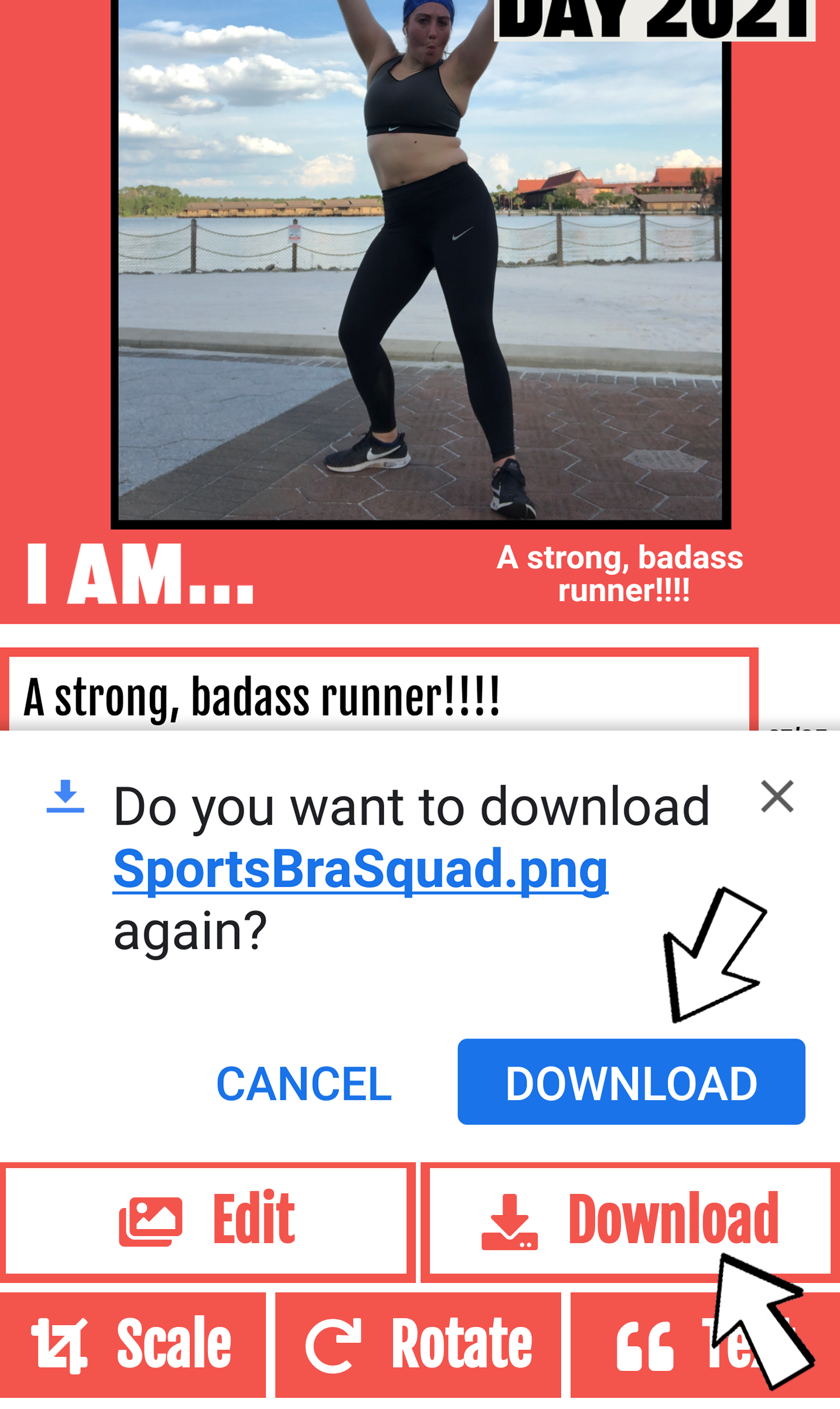
- After download, click "open" to open your image.
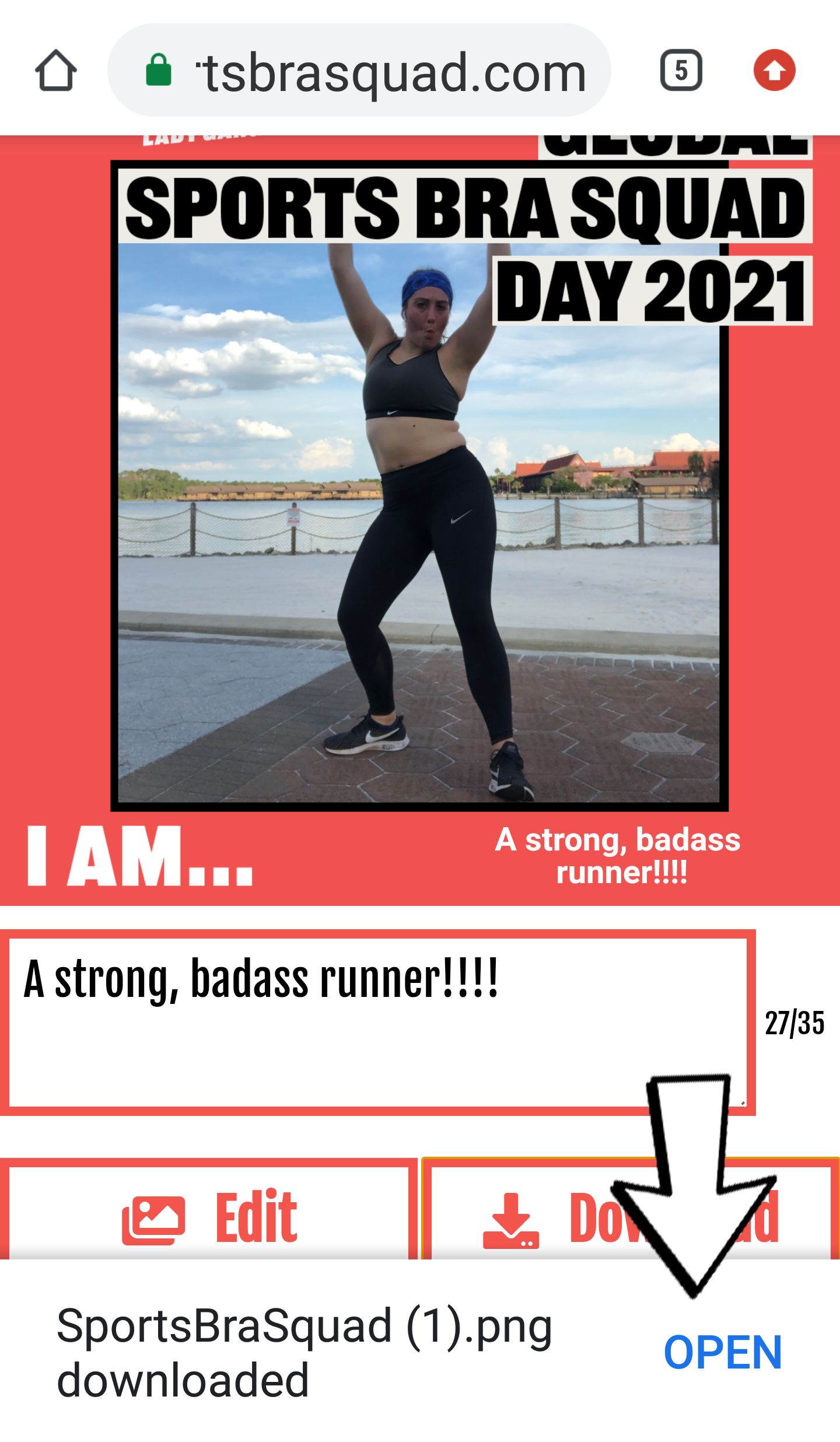
- Share using the icon in the menu above.
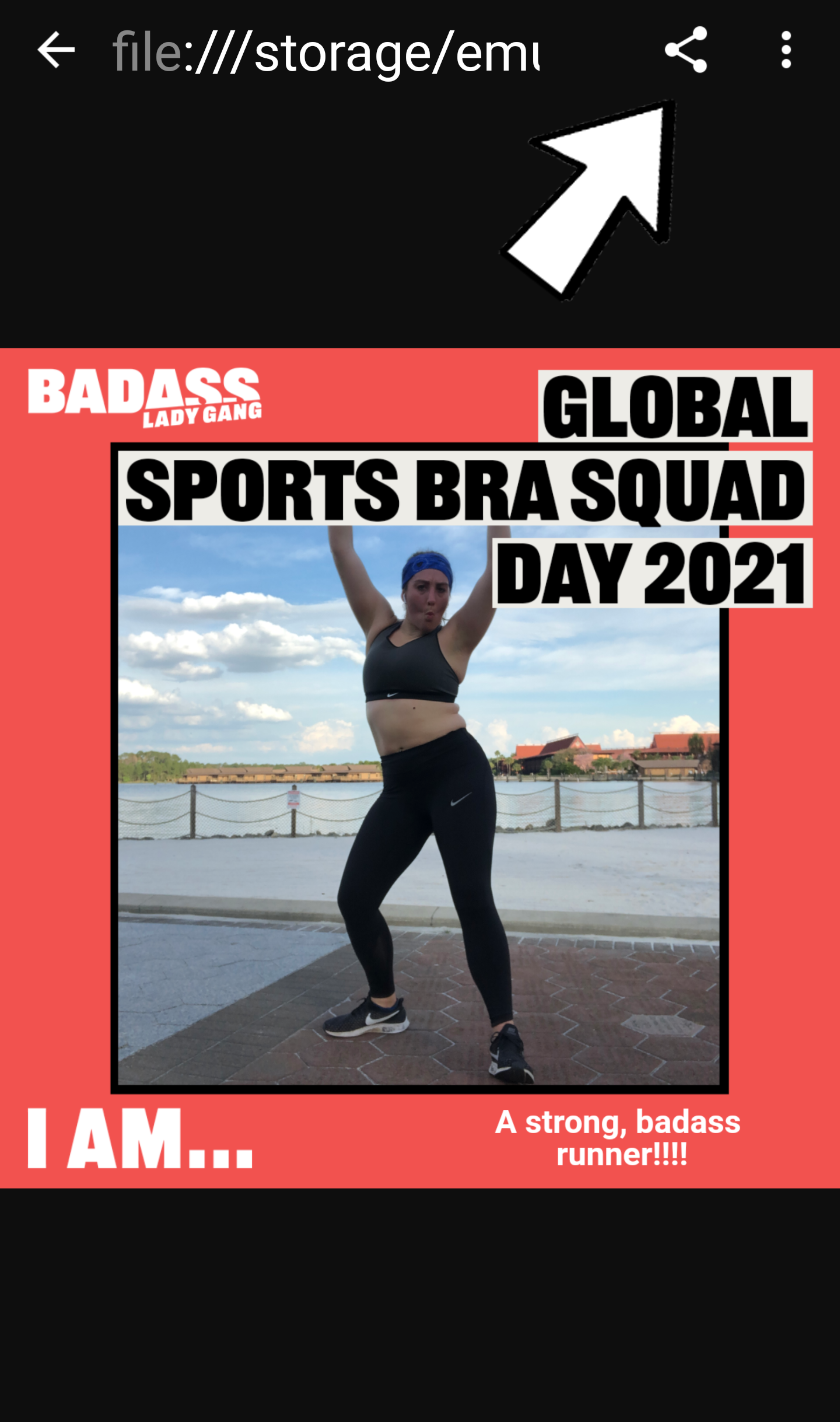
c) (On computer) you'll see the image download from your internet browser. It will be in your downloads folder.
4. If you ever want to start over, refresh your page.
Don't forget to share your images to Instagram!
Tag us @BadassLadyGang with the hashtag #SportsBraSquad
Happy sports bra squad day gang! Here is to all the ways our strong bodies help us kick ass and take names!
Love,